SHA-256 Home Miner Reviews
Want to mine Bitcoin at home without turning your living room into a server room? This page highlights quiet SHA-256 miners, how much power they use, how warm they run, and who they’re right for. We keep each product’s price guidance on its review page so it stays fresh.
See also: All Reviews · Quiet apartment mining · Wi-Fi vs Ethernet setup
Top Picks (2025)
- Avalon Nano 3S — Best “mini-heater” BTC miner
~6 TH/s at ~140 W, roughly 33–40 dB. Quiet warmth plus steady hashing for small rooms. - Bitaxe Gamma — Best low-power starter (open-source)
~1.0–1.2 TH/s at ~20–35 W with Wi-Fi. Great for learning and tinkering. - Braiins Mini Miner BMM-101 — Best plug-and-play
~1 TH/s at ~35–40 W, polished UI, Ethernet stability.
Looking for more options? See Bitaxe Hex 701 (efficient head unit) and NerdAxe rev6 (DIY/open-source).
What to Expect
- Noise: “Quiet” miners aim for office-PC levels. If you can chat normally in the same room, it’s workable.
- Power & cost: 140 W uses about 3.36 kWh/day (0.14 × 24). At €0.20/kWh, that’s about €0.67/day.
- Heat: Every watt becomes heat. 140 W ≈ ~478 BTU/h—a gentle, useful warmth in winter.
- Setup: You’ll paste a pool URL, your BTC address, and a worker name. Our reviews show example strings.
Concept refreshers (max 2 external links):
Decibel · Kilowatt-hour
Quick Comparison
| Product | Hashrate | Power • Notes |
|---|---|---|
| Avalon Nano 3S | ~6 TH/s | ~140 W • ~33–40 dB • “mini-heater” |
| Bitaxe Gamma | ~1.0–1.2 TH/s | ~20–35 W • Wi-Fi • DIY-friendly |
| BMM-101 | ~1 TH/s | ~35–40 W • Ethernet • plug-and-play |
| Bitaxe Hex 701 | ~4.2 TH/s | ~90 W • efficient head unit |
| NerdAxe rev6 | ~1.0–1.3 TH/s | ~20–35 W • DIY/open-source |
Detailed efficiency (J/TH), noise notes, and price guidance live on each review page.
Buying Guide
- Pick for the room first: Apartments do best with Nano 3S (quiet warmth) or Bitaxe Gamma/BMM-101 (very low power).
- Check the bundle: Some sellers include a PSU, some don’t. Confirm voltage (100–240 V) and the plug.
- Network choice: Ethernet is best for fewer stale shares. If cabling is hard, use a Wi-Fi→Ethernet bridge near the miner. See our setup tips.
- Price reality: BTC miner prices move. Use each review page for current price ranges; avoid impulse buys at spikes.
- Heat management: Leave a short path for exhaust air; avoid closed cabinets. Extra soft foam can trap heat and increase fan noise.
Setup Guide
- Place & power: Hard surface, clear the rear exhaust, plug into a grounded outlet.
- Network: Connect Ethernet to your router/switch.
- Find the web page: Check your router’s device list, open the miner’s IP, set a new admin password.
- Pool details: Paste the stratum URL, enter your BTC address and a worker name (e.g.,
HomeBox.1). - Verify: Warm up 5–10 minutes. Watch stale shares (<2–3% is good) and temperature.
Can I run a SHA-256 miner in an apartment?
Yes—choose Avalon Nano 3S, Bitaxe Gamma, or BMM-101 and give the exhaust a clear path. Check noise and power examples above.
How much does it cost to run?
Multiply kW × 24 × your €/kWh. Example: 0.14 kW × 24 × €0.20 ≈ €0.67/day. See power examples in each review.
Where can I see prices?
On the product pages—start with Avalon Nano 3S or Bitaxe Gamma for current price guidance.