Bitaxe Gamma Review
Bitaxe Gamma is a beginner-friendly, open-source SHA-256 miner. Expect roughly 1.0–1.2 TH/s at about 20–35 W with Wi-Fi control. This review explains setup, tuning basics, power cost, and the current price range.

Pros:
- Ultra‑low power: ~20 W stock; suitable for 24/7 desktop use (like an LED strip).
- Open Source hardware/firmware: active community, rapid updates, DIY‑friendly.
- Web UI over Wi‑Fi: easy onboarding (captive portal), live stats, pool configuration in a browser.
- Great for learning & tinkering: tune frequency/voltage; experiment with pools and solo.
Cons:
- Solo = lottery at this hashrate; block hits are rare (that’s the fun for many).
- Thermals: OC requires better heatsinks/fan path; VRM/MOSFET temps can climb.
- No Ethernet (Wi‑Fi only on most kits); keep the router close for fewer stales.
- Kit variability: bundles differ (PSU/fans/heatsinks); pick a reputable seller.
If you’re totally new to Bitcoin mining, here’s the plain idea: your device tries billions of SHA‑256 guesses every second; if your share of guesses hits the winning target first, you (or your pool) get paid. 1.2 TH/s means ~1.2 trillion guesses per second.
See our broader SHA‑256 review index here and compare with our quiet Avalon Nano 3S review
The Gamma targets curiosity and decentralization rather than ROI. If you want a quiet, hackable miner that teaches you how real Bitcoin mining works—without the noise and heat of warehouse rigs—this is it. For a quiet, fixed‑power alternative, see our Avalon Nano 3S review.
Key Takeaways
- Stock efficiency: ~15–20 J/TH (e.g., 1.2 TH/s @ 18–24 W). What is J/TH? Lower is better.
- OC ceiling (typical): 1.6–1.8 TH/s at ~30–35 W with upgraded cooling + PSU. See vendor MOSFET/VRM heatsinks and keep airflow clean.
- Ideal use‑case: learning, solo‑lottery fun, test‑bed for pools and firmware. New to pools? Read about mining pools.
- Wi‑Fi stability matters: keep the unit near your AP; Ethernet bridges help reduce stale shares.
- Compare with: Nano 3S (6 TH/s @ 140 W) if you prefer plug‑and‑play heating.
Technical Specifications

| Item | Spec |
|---|---|
| Algorithm | SHA‑256 (BTC, BCH, etc.) |
| ASIC (Gamma 601/602) | BM1370 family (single‑chip) |
| Hashrate (stock) | ~1.0–1.2 TH/s |
| Power (stock) | ~18–22 W @ wall (kit/PSU variance) |
| Efficiency (stock math) | ~15–20 J/TH |
| OC range (typ.) | ~1.6–1.8 TH/s at ~30–35 W |
| Networking | Wi‑Fi (web UI); captive portal onboarding |
| I/O & UI | Web dashboard + optional OLED status screen |
| Power input | 5 V, ≥ 6 A recommended (≥ 50 W headroom for OC); power supply unit quality matters |
| Dimensions / Weight | Compact, palm‑size board + small fan; varies by vendor chassis |
Plain‑English examples: 1.2 TH/s means ~1.2 trillion SHA‑256 hashes per second (your share of the global lottery). 20 W is like an LED bulb strip. 15 J/TH means 15 joules of energy per trillion hashes—lower is better.
Performance, Noise & Heat
At stock profiles the Gamma holds ~1.0–1.2 TH/s after warm‑up and draws ~18–22 W at the wall. With proper heatsinks (MOSFET/VRM + ASIC) and a stronger PSU, many users see ~1.6–1.8 TH/s around ~30–35 W. Noise is typically very low (small fan); expect a soft whirr at arm’s length. If tone bothers you, rotate the unit or change surface—room acoustics matter at this scale.
Beginner example: Start at 650 MHz / ~1.2 TH/s. If stable (few to no Rejected/HW errors), step to 750 MHz. Add MOSFET heatsinks and try 800–850 MHz; stop if you see thermal throttling or rising errors. Always watch the web dashboard temps and error counters.
Heat output (rule‑of‑thumb):
1 W ≈ 3.412 BTU/h → 20 W ≈ 68 BTU/h, 35 W ≈ 119 BTU/h—just a warm puff, not a room heater.
Electricity cost examples (24 h, continuous):
- €0.10/kWh →
€0.05/day (€1.5/month) at 20 W - €0.20/kWh →
€0.10/day (€3.0/month) at 20 W - €0.30/kWh →
€0.15/day (€4.5/month) at 20 W
Formula: kWh = (Watts ÷ 1000) × hours.
Setup & Pooling (quick start)
- Power: Use a quality 5 V / 6–10 A PSU (ample headroom). Short, thick cables reduce voltage drop.
- First boot: The board exposes a Wi‑Fi SSID (e.g., Bitaxe_XXXX). Join it and open the captive portal to reach the web UI.
- Network: Enter your home Wi‑Fi credentials. Keep AP nearby or use an Ethernet bridge for stability—fewer stale shares.
- Pool example:
stratum+tcp://pool.example.com:3333
Username:bc1q...youraddress.worker1(Bech32 address format)
Password:x(unless your pool requires more). - Tuning: Start stock (e.g., 600–650 MHz). Add MOSFET/VRM heatsinks and raise gradually (e.g., 750–850+ MHz) while watching temps, rejected and HW errors. If the board throttles or becomes unstable, step back.
- Safety: Keep vents clear; don’t block the fan. Stop tuning if you hit thermal throttling or unstable hashrate.
Who Should Buy the Bitaxe Gamma?
- Learners & tinkerers who want a quiet, hackable, low‑risk way to explore Bitcoin mining.
- Decentralization fans who enjoy the lottery aspect of solo mining on real BTC.
- Anyone needing a near‑silent desk companion to test pools, firmware releases, and monitoring tools.
Skip it if you need high hashrate or a room heater. For a plug‑and‑play, quiet heater‑miner, see Avalon Nano 3S
Alternatives & Comparisons
Below is a home/desk‑friendly comparison. Values are typical; vendors and firmware profiles may change. For more devices, browse our SHA‑256 reviews
| Product | Hashrate (typ.) | Power (typ.) | Efficiency (J/TH) | Noise (typ.) | Connectivity | Home‑friendly | Notes |
|---|---|---|---|---|---|---|---|
| Bitaxe Gamma 601/602 | ~1.0–1.2 TH/s (up to ~1.8 OC) | ~20 W (stock) | ~15–20 | Very low | Wi‑Fi (web UI) | ✅ | Open‑source; great for learning/lotto |
| Avalon Nano 3S | 6 TH/s | ~140 W | ~23.3 | ~33–40 dB | Ethernet + Wi‑Fi | ✅ | Quiet, fixed‑power mini‑heater |
| Braiins Mini Miner BMM‑101 | ~1 TH/s | ~35–40 W | ~35–40 | ~40 dB | Wi‑Fi | ✅ | Braiins ecosystem; tidy desk unit |
| NerdAxe (rev6/++) | ~1.0–1.6 TH/s | ~20–40 W | ~18–25 | Low | Wi‑Fi | ✅ | Community designs; different boards/revisions |
| FutureBit Apollo BTC | 2–3.8 TH/s | 125–200 W | ~33–52 | <25 dB (ECO) | Ethernet + Wi‑Fi | ✅ | Desktop/full‑node; very quiet in ECO |
| Heatbit Trio | 8.5–10 TH/s | ~400 W | ~40–47 | ~40 dB | Wi‑Fi (App) | 🟡 | Heater‑first; more warmth & airflow |
| Antminer S9 | 13.5 TH/s | ~1300 W | ~96 | ~75+ dB | Ethernet | ❌ | Not apartment‑friendly; see Antminer |
Related internal links
- All SHA‑256 reviews
- Avalon Nano 3S review
Verdict
The Bitaxe Gamma nails the brief: quiet, open‑source, and extremely power‑efficient for what it is. Treat it as a sandbox—a way to learn mining internals, try pools/solo, and tune safely at home. If you need plug‑and‑play heating alongside mining, the Nano 3S is the right sibling. If you want more control, stay with the Gamma and enjoy the DIY path.
FAQ's
Is Bitaxe Gamma profitable?
Not by itself at typical tariffs; think learning + decentralization + lottery fun.
How loud is it?
Very low. It’s a small fan—similar to a quiet USB desk fan. Placement can change perceived tone.
Can I solo‑mine with it?
Yes, but solo is lottery—you only get paid if you find a block. Try ckpool.org or solopool.org carefully.
Does it support Ethernet?
Most kits are Wi‑Fi only. For stability, keep close to your AP or use a Wi‑Fi‑to‑Ethernet bridge.
What PSU should I buy?
A solid 5 V / 6–10 A supply with a short, thick cable. For OC, aim for ≥50 W headroom.