ZK Miner Reviews 2025 (Aleo • zkSNARK)
Aleo miners do zero-knowledge proof work instead of classic hashing. At home, you plug a small box into power and internet, paste a pool address and your Aleo wallet, and it “proves” tasks for rewards. This page highlights quiet options for apartments and small rooms, with simple examples of power use, heat, and who each device fits. Looking for other algorithms? See our Reviews hub or browse Scrypt and Etchash picks.
Jump to:
Top Picks (2025)
Goldshell AE Box II — Best easy start for Aleo
About 54 MH/s at ~530 W, Wi-Fi/Ethernet, compact size. Good fit for homes if you keep a clear exhaust path.
What to Expect
- Noise: Most desktop ZK boxes are apartment-friendly—closer to a quiet PC than a server rack. If you can talk at normal volume in the same room, it’s usually fine.
- Power & cost: A 530 W device uses about 12.7 kWh/day (0.53 × 24). At €0.20/kWh, that’s roughly €2.54/day.
- Heat: All watts turn into heat. 530 W ≈ ~1,807 BTU/h—a steady warm airflow at the exhaust, so plan simple ventilation.
- Pools: You’ll paste a pool URL, your Aleo wallet, and a worker name. Our product review shows example formats.
Learn the core idea: Zero-knowledge proof
Project site: Aleo
Quick Comparison
| Product | Throughput | Power • Notes |
|---|---|---|
| Goldshell AE Box II | ~54 MH/s | ~530 W • Wi-Fi/Ethernet • compact, apartment-friendly |
More ZK models will be added here as we complete testing.
Buying Guide
- Match the space first: Small rooms need low noise and a clear exhaust path. Avoid closed cabinets; a sturdy table or shelf works best.
- Check the bundle: Some sellers include a PSU, others don’t. Confirm voltage (100–240 V) and plug type.
- Price reality: ZK miner prices swing. Use the review page for current price guidance and wait for dips instead of buying at spikes.
- Network choice: Ethernet is best. If you can’t run a cable, use a nearby Wi-Fi→Ethernet bridge; see our networking guide.
- Apartment tips: Keep soft items away from the intake, leave a short path for warm air, and avoid hollow furniture that can vibrate. Quick wins: quiet-apartment guide.
Setup Guide
- Place & power: Put the miner on a hard surface, keep the rear exhaust open, plug into a grounded outlet.
- Network: Connect Ethernet to your router/switch.
- Find the web page: Open your router’s device list, copy the miner’s IP, log in.
- Pool details: Paste the pool URL, enter your Aleo wallet and a worker name (e.g.,
HomeBox.1). - Verify: Let it warm up 5–10 minutes. Watch stale shares and temperature. If stales rise, pick a closer pool server or switch to wired networking.
Is a ZK miner loud?
Most desktop units land near “office PC” levels. The tone matters: a smooth “whoosh” is easier to live with than a high-pitched “whine.”
Do I need 240 V?
Many compact ZK boxes accept 100–240 V and ship with a PSU. Larger rigs may need a dedicated circuit.
Can I hide it in a cabinet?
Avoid closed cabinets. They trap heat and force fans to spin faster (more noise). Keep the exhaust clear.
Where are prices?
On each product page—start with the AE Box II review for up-to-date price guidance and setup steps.